Features
With PollStack, your audience can do this...
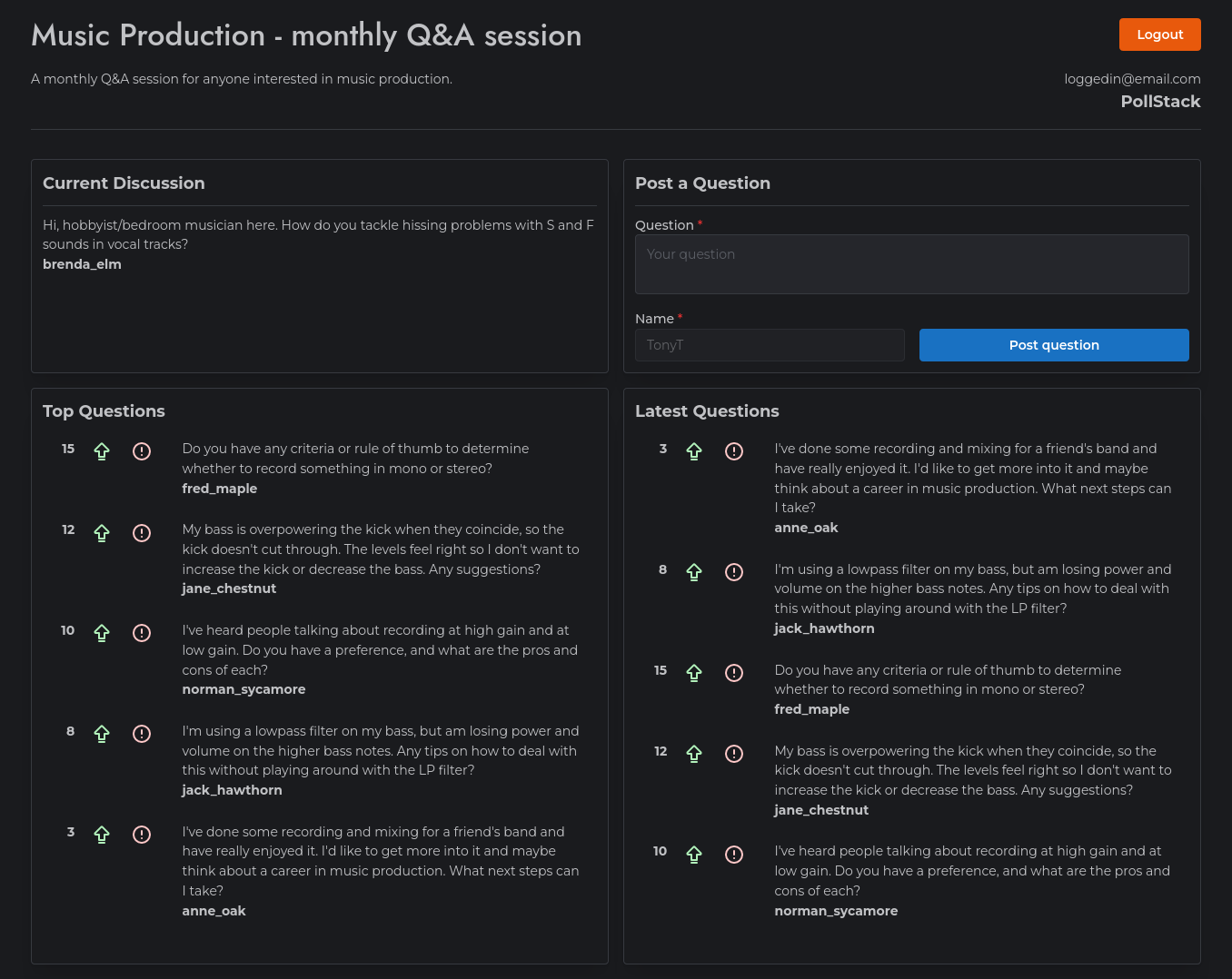
Post questions
Your session attendees post their own questions, so that you can align your sessions with what your community wants to talk about.
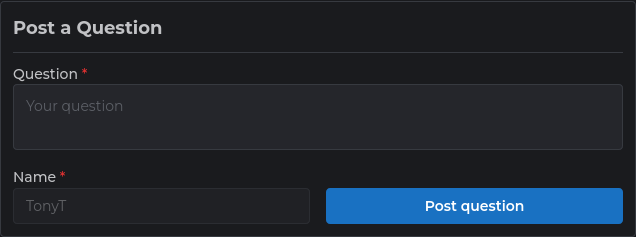
Vote and Alert
Your audience can vote up questions that they're interested in and can raise alerts on questions that may be offensive. The flagged questions will drop from the discussion room and appear in the Admin Dashboard for moderation.
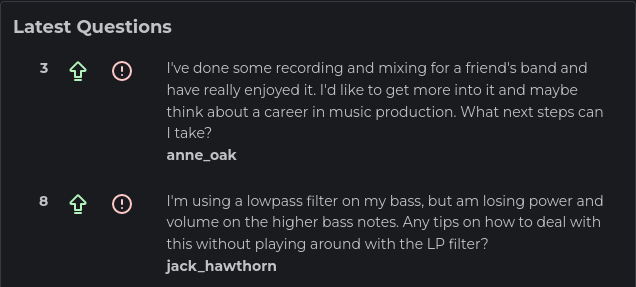
...and you can do this...
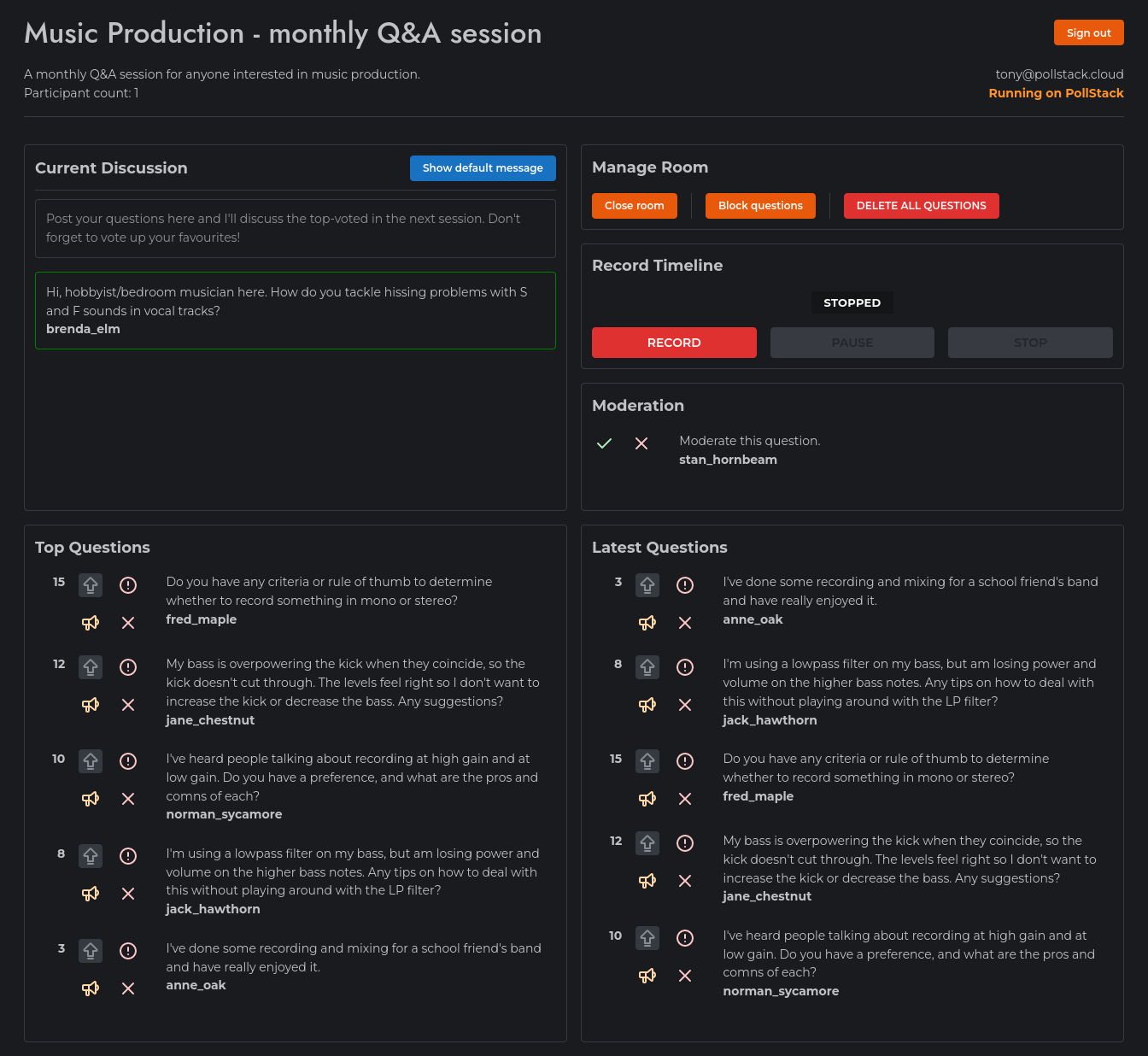
Control the display
You can select to display either the room's default message (useful for when the room is not in session) or the question that you're discussing.
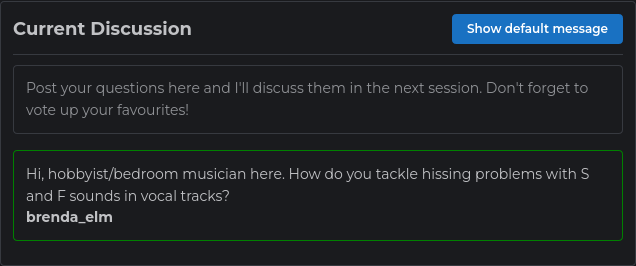
Manage the room
Close the room or block all new questions. You can also delete all questions if necessary.
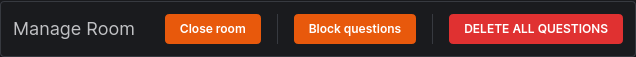
Moderate
You and your audience can flag questions for moderation. You can choose to delete a flagged question or release it back to the room. A profanity filter comes as standard.
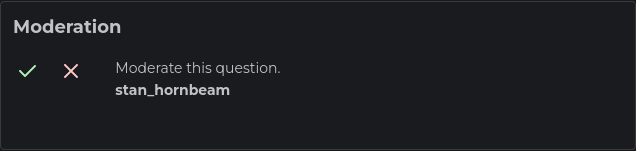
Manage the questions
- Admin voting is disabled
- Flag for moderation
- Set current question
- Delete question
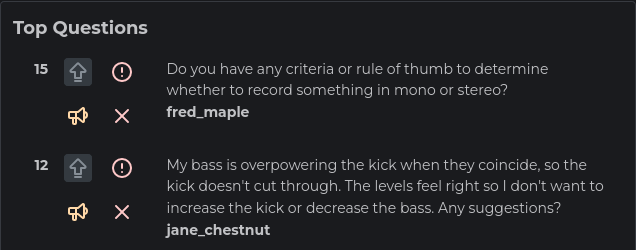
Timeline recording
Records your progress as you address each question so that you can build a set of links to specific points in your stream.
More...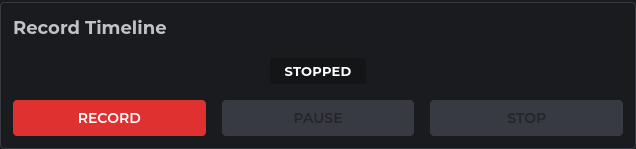
Room setup
Manage the room setup. You can choose to moderate all questions - new questions always go to moderation first.
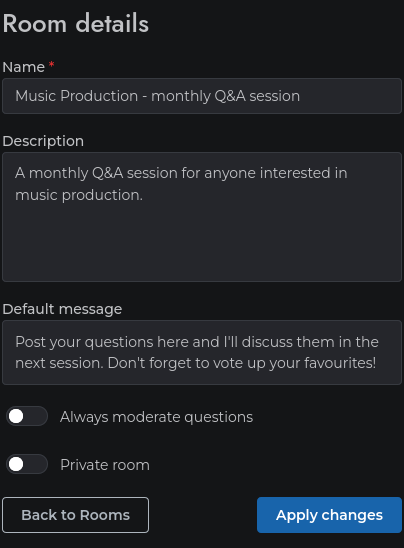
PollStack
The perfect complement to your streaming platform.
Get started with a free public room.